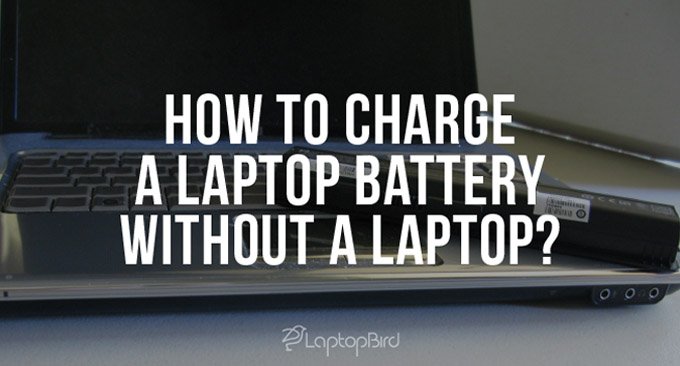You might find yourself in an emergency situation at some point, and you have to charge your laptop’s battery, but you don’t have the charger for your laptop? Generally, we quit when it comes to charging our laptop batteries without a charger. There is a way to externally charge laptop batteries, but it requires some technical know-how. I’m not going to lie — it is not an easy process.
If you ask any laptop manufacturer or retailer, they will advise you to go avoid charging your battery without a laptop.
It does not have to be this difficult to make your laptop’s battery fully charged and ready to be used in Windows because there are some thoroughly tested and trusted ways to do it.
Depending on why you are trying to charge your laptop battery manually, there may be a number of reasons behind it. For example, your laptop’s charger may also be faulty, or even your laptop’s charging port may be malfunction. Lately, we’ve seen a lot of people complaining about issues with their batteries. The following are some essential hacks that every laptop battery user should be aware of in order to ensure their batteries last a long time.
Table of Contents
How to Charge a Laptop Battery Without a Laptop?
Using an External Battery Charger
The advantage of a removable laptop battery is that you can charge it manually whenever you want using any of the available external chargers. It is recommended that you use a nine-pin charging interface or any other charging interface that is compatible with your battery’s pin configurations. It is recommended that whenever you have an interface compatible with a charging pin, you should use it even for charging your laptop’s battery regularly.
Just attach the connector to the pins of your laptop battery, and your power adapter will have another end. It will soon start supplying the current directly to your battery, thereby bypassing the laptop’s internal systems and allowing the current to come directly to the battery.
Through online stores, it’s easy to purchase the complete setup, including the adapters and connecting pins. It will be necessary for you to purchase the best set that can assist you in getting the job done properly. Many people prefer this method to charge laptop batteries externally as opposed to any other.
It is extremely easy to find a good pair of manual chargers on the Internet. In addition, before you go out and purchase this, you should have the model of the laptop you own or the laptop itself.
Use a Universal Charger:
You can also charge laptops using universal adapters. Still, you should be aware that this method poses a certain risk, so you should be very careful when doing so to avoid damaging the laptop battery.
In the case where you are not aware of where the problem has arisen, this might work. Try using a universal adapter if you have trouble charging your laptop’s battery and think there might be a problem with the charger itself.
With the adapter, you can choose the plug that is necessary for the charger you are attaching to your laptop. It has different charging pins that can be connected. Additionally, these chargers are capable of recharging different types of batteries with varying power inputs.
You may not be able to connect your laptop to a universal charger since your laptop is compatible with its own charger; therefore, it is somewhat risky to do so.
Use a Similar Laptop
It would also be great to find someone who has the same laptop model as you to charge your laptop. Unfortunately, having the same laptop model is difficult. Traveling might make this method ineffective if you cannot obtain a similar laptop.
Perhaps you can ask your family and friends to do a little additional research for you. Even though it is not a permanent solution to the problem, this is probably the safest method to charge your laptop’s battery.
You will also have to spend a lot of time searching for the exact laptop that will charge your battery so that you can get over this problem. But, again, it is up to you to make sure that you can do it, and if you are not, you may follow the next step.
Charge Laptop With a USB Port
There are two main categories of ports in each type of laptop: A and B. There are specific A-Type ports that will only send power to specific devices, so these ports can only be used to charge phones, power banks, etc. In addition, USB ports are available that will connect to external devices, such as hard drives, etc.
Although most laptops and computers come with USB Type-A ports, there are still some older laptops with no USB ports. These ports are used for transferring data between your computer and its peripherals. As well as charging our mobile devices, these ports are often used for charging our power banks and other small devices.
It is possible to make use of these ports on our computers to receive the data sent by other devices. This can be done by using USB cables. However, there is also the matter of power delivery since the Type-A ports can only deliver power to other devices, such as mobile charging. You can, however, use your Type-B or Type-C port to input power to your computer if your computer has these ports.
Thus, while you may not have a charger with you, these ports can charge your computer or laptop’s battery. Apple Macbook Pro, Chromebook Flip, and others are examples of these laptops.
What if you have a non-removable battery?
If you have a laptop battery that can be removed easily, you can use any of the methods listed above. In case you are able to remove your computer’s battery, you can find other solutions. But what if it isn’t removable?
So, if you don’t know about batteries or laptop repair, you cannot charge your non-removable battery without a charger. Also, if you don’t have experience with opening a laptop, you will have to open it to get to the bottom of the problem and then attempt to repair it.
You may go straight to an authorized service center if you are experiencing some issues with your laptop battery having a fixed current and a fixed voltage. Getting a new laptop battery will solve this problem once and for all.
It may be worth changing your charger if the problem persists within your charger. A universal charger will also be a good option to check if the device is functioning properly. However, you should not waste your time by doing anything else but going to your laptop’s service station.
Your laptop may be irreversibly damaged if you open it to repair it yourself. For that reason, you may want to search online for a service station near you if you’re eager to get it repaired. A service station near you can provide expert repair services.
Do you know