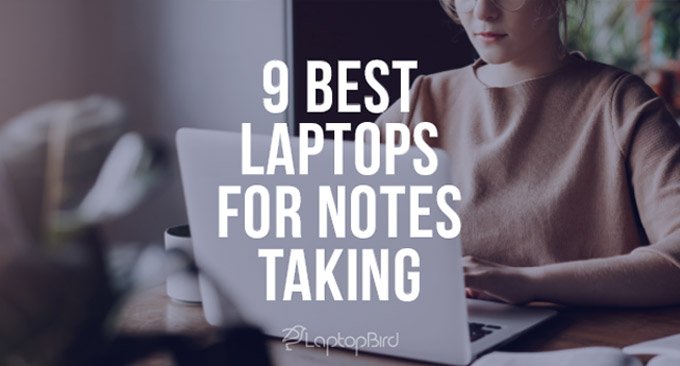Due to rapid technological advancements, many common processes are now obsolete. The same can be said about note-taking.
In the past, people used to use sizable amounts of paper for note-taking. But due to technological advancement, the traditional note-taking method is now replaced with taking notes on a laptop.
Also, papermaking is the third-largest contributor to environmental pollution, starting with cutting trees.
As an environmentally conscious individual, the best solution to reduce pollution is by going paperless and switching to a much more eco-friendly alternative.
Note-taking is a very common practice. Being a student or a business professional, you may find yourself jotting down notes during an important meeting or seminar for future reference.
The best laptops for note-taking don’t necessarily need to come packed with top-notch specifications. Instead, a few basic yet practical ones are good enough.
Also, you need to ensure that your laptop is easy to carry and has long battery life. So, to help you in finding a laptop for note-taking.
We have listed down below the top picks of the 9 best laptops for note-taking.
Table of Contents
Best Laptops For Note Taking – Reviewed
1 – Microsoft Surface Pro 7
The Microsoft Surface Pro 7, like all the other 2 in 1 laptop of the Surface series, is surely one of the most versatile laptops you can get. It is so much more than just a simple tablet.
It is a tablet with a keyboard and comes equipped with a 10th Gen Core i7-1065G7 process to give a power-packed performance.
Furthermore, the excellent performance of the Processor is further enhanced by the Iris Plus Graphics card.
Both of these combined give the device enough juice to easily handle all kinds of demanding tasks that come their way.
It can easily handle graphic-intensive tasks like graphic designing and gaming.
Besides, you get to work with 16GB DDR4 RAM and storage space of 512GB with long battery life.
These ensure that your laptop gives super fast and snappy performance without any lags or speed delays.
The 12.3 inches Touch screen has a screen resolution of 2736 x 1824 p and includes a feature of 10 Point Multi-Touch. This enables the screen to respond to the touch of all your ten fingers combined.
It also includes Active Pen Support so that it gets easy for you to make personalized notes in your handwriting.
The Microsoft Surface Pro 7 laptop has an extraordinary design to give you the best of both worlds in a single device.
Specifications
- Processor: 10th Gen Core i7-1065G7
- RAM: 16GB DDR4
- Storage: 512GB SSD
- Keyboard: Type Surface Keyboard
- GPU: Iris Plus Graphics
- Display: 12.3″ Touch
- Battery Life: Up to 10.5 hours of battery life
- Operating System: Windows 10
Pros
- Easy to carry.
- Compact size.
- Stellar display quality.
Cons
- It lacks different ports for connectivity.
2 – Lenovo Flex 5 FHD Touch Display
The next laptop on our list of best laptops for note-taking is Lenovo Flex 5. The Lenovo Flex 5 is yet another stylish laptop that looks more than any other 2-in-1 laptop.
You can use it as a laptop, transform it into a tablet, or use it in a tent mode and transform it into a studio mode. These options enhance the laptop’s overall productivity and are perfect for all kinds of tasks, not just for note-taking.
It comes equipped with an AMD Ryzen 5 4500U processor combined with an AMD Radeon Graphics card to give you the most extraordinary performance suitable for all kinds of tasks.
You can use this laptop for note-taking and working on demanding tasks like gaming and graphic designing.
Talking about its 16GB DDR4 RAM and storage of 256GB SSD will easily handle any task that comes its way.
The best thing about this laptop is its 14″ FHD touch display, which has a screen resolution of 1920 x 1080p. It has four-sided narrow bezels with IPS panels to make the viewing experience more fun and easy.
The backlit keyboard is undoubtedly a lovely addition to the overall features of the laptop. You can directly write on display using a stylus pen or the backlit keyboard to type your notes.
As the laptop has a massive screen, it may feel heavier than its other counterparts. But overall, carrying around is not as hefty and comes with an excellent 10 hours of battery life.
Specifications
- Processor: AMD Ryzen 5 4500U
- RAM: 16GB DDR4
- Storage: 256GB SSD
- Keyboard: Backlit
- GPU: AMD Radeon Graphics
- Display: 14″ FHD touch display
- Battery Life: Up to 10 hours
- Operating System: Windows 10
Pros
- Best value for money.
- Stunning visuals.
- Stylish design.
- Fingerprint sensor.
- Good battery backup.
Cons
- It is not upgradeable.
- It may feel slightly heavy.
3 – ASUS Chromebook Flip C302
The ASUS Chromebook Flip C302 is a dream come true for individuals looking for a reasonably priced laptop. It comes packed with the most excellent features that you can find in a 2-in-1 convertible laptop.
It features a 360 hinge that allows you to transform the 12.5″ Full HD Touchscreen into tablet mode.
You can even write on it using a stylus pen, or you can use the ergonomic backlit keyboard of the Chromebook. The multitouch feature further increases the productivity of the Chromebook.
This, combined with an Intel Core M3 processor and Intel HD Graphics 515 graphics card, guarantees a smooth performance every time.
Though it comes with a very basic 4GB DDR4 RAM and flashes storage of 64 GB, you won’t run into any problems due to speed lags in this laptop while taking notes.
It weighs around 2.6 pounds, making it a good, trusty companion you can take along. At the same time, the 10 hours of battery life ensures that your laptop runs throughout the day without running out of battery time and time again.
Specifications
- Processor: Intel Core M3
- RAM: 4GB DDR4
- Storage: 64GB Flash Storage
- Keyboard: Backlit
- GPU: Intel HD Graphics 515
- Display: 12.5″ Full HD Touchscreen
- Battery Life: Up to 10 hours of battery life
- Operating System: Chrome OS
Pros
- Sharp visuals.
- Innovative tactile keyboard.
- Compact design for easy portability.
Cons
- Stylus pen not included.
- It lacks storage space.
4 – Lenovo Yoga 730
Lenovo Yoga 730 is one of the best laptops for note-taking. It comes with a crystal clear 15.6″ FHD IPS Touch-Screen display. You can easily convert this laptop into tablet mode using the 360-degree hinge for jotting down notes during meetings or lectures.
The Lenovo Yoga 730 is not just good for taking notes, but its rapid response touch sensitivity makes it an ideal choice for graphic designing, photo editing, and drawing.
You get to view visuals with clarity and precision with a screen resolution of 1920x1080p to give you an immersive viewing experience. The JBL speakers and Dolby Atmos audio support are enhanced, especially when watching movies.
The Intel i5-8250U, combined with the impeccable Intel UHD Graphics 620 graphics card, has enough juice to handle whatever comes it’s way easily.
The 8GB DDR4 RAM and storage space of 256GB SSD ensure fast bootup with smooth and fluid multitasking. The backlit keyboard is also worth mentioning; it comes with adequate spacing in between to give a comfortable typing experience.
Typing or writing down notes on the Lenovo Yoga 730 feels like a breeze. Also, you can easily connect any kind of external device along with the laptop using several connectivity options.
In conclusion, the 11 hours of battery life ensures that the laptop doesn’t run out of power during your entire workday.
Specifications
- Processor: Intel i5-8250U
- RAM: 8GB DDR4
- Storage: 256GB SSD
- Keyboard: Backlit
- GPU: Intel UHD Graphics 620
- Display: 15.6″ FHD IPS Touch-Screen
- Battery Life: Up to 11.5 hours
- Operating System: Windows 10
Pros
- Stylish design.
- Comfortable backlit ergonomic keyboard.
- Superlight easy-to-handle construction.
- Long battery runtime.
Cons
- It feels a little heavy.
5 – Apple MacBook Air
Apple MacBook Air also comes in the league of the most versatile laptops you can get. It is undoubtedly one of the best laptops for note-taking that you can get.
You get to enjoy the most stunning visuals using the stellar 13″ Retina Display transforms the image quality with realism and precision down to the last detail.
Apple Macbook Air is a matchless and the best budget laptop. It is far better than 10th gen intel laptops.
If you are looking for a decent and perfect laptop at a reasonable price, then the Apple Macbook Air is the best choice.
At the same time, the brilliant colors show sharp and clear images every time.
The Apple M1 Chip and the Apple 8-core processor give an impeccable performance. Without any doubt, no other laptop can beat the Macbook Pro’s processing power.
It features a high pixel density to give you the sharpest view of the text you are working on. It is good for small video editing projects as well.
It ensures no lag in performance when working on different documents and applications.
In addition, the 8GB DDR4 RAM and storage space of 256GB SSD support the powerful processor performance and ensure that the laptop runs efficiently.
Also, it ensures that the laptop boots up faster. The battery runtime of 18 hours means you can work almost an entire day without charging your laptop every few hours.
The magic keyboard is undoubtedly going to help you in note-taking. Because as its name suggests, it has a very fluid, almost magical feel.
Specifications
- Processor: Apple M1 Chip
- RAM: 8GB DDR4
- Storage: 256GB SSD
- Keyboard: Backlit
- GPU: Apple 8-core
- Display: 13″ Retina Display
- Battery Life: Up to 18 hours
- Operating System: Mac OS
Pros
- Extended battery backup.
- Powerful processor performance.
- Upgradable storage options.
- Ambient light sensors in the keyboard.
Cons
- Bad Microphone
6 – HP Pavilion 15 Laptop
The HP Pavilion 15 is a great mid-range laptop that you can get with the most extraordinary features.
The best thing about this laptop is its brilliant 15.6-inch Full HD micro-edged display with a screen resolution of 1920 x 1080 p. The IPS panels offer a widescreen view that feels easy on the eyes.
Furthermore, the laptop comes equipped with the latest 11th Gen Intel Core i7-1165G7 Processor combined with an Intel Iris Xe Graphics card, giving a fluid performance to handle all sorts of different tasks that come its way.
Also, the 16GB DDR4 RAM and storage space of 512 GB ensure effective operation, especially when multitasking.
Though the battery backup is not very much, even 8 hours of battery runtime gives adequate power to work on the laptop for the entire day.
Besides, the quick charging feature offers more convenience as you can easily charge the laptop from 0 to 80%, all within 40 minutes.
The laptop also comes with a series of different connectivity ports that you can use to attach different external devices.
Key Specifications
- Processor: 11th Gen Intel Core i7-1165G7
- RAM: 16GB DDR4
- Storage: 512 GB
- Keyboard: Non-Backlit
- GPU: Intel Iris Xe Graphics
- Display: 15.6-inch Full HD micro-edged
- Battery Life: Up to 8 hours
- Operating System: Windows 10
Pros
- Fast charging.
- Fluid processor performance.
- Brilliant display with crystal clear image quality.
Cons
- The keyboard doesn’t have a backlight.
- It doesn’t have a touch display.
7 – ASUS VivoBook Ultra
The Asus VivoBook Ultra is one of the most versatile laptops that is a perfect pick for students and business professionals.
It has all the right specifications to handle basic tasks like note-taking to the most demanding tasks like working on designs or video/photo editing.
As its name suggests, the Asus VivoBook Ultra is the thinnest and most lightweight laptop you can get.
Its unmatchable performance gets supported by a powerful 11th gen Quad-Core i5-1135G7 processor and an Intel Iris Plus Graphics card.
The 16GB DDR4 RAM and 512GB SSD storage space further increase the laptop’s productivity.
It offers fast bootup and makes the device capable enough to handle all tasks. You can even play basic entry-level games on this laptop.
The impeccable performance is further supported by the 15.6″ IPS LCD touchscreen display with a screen resolution of 1920 x 1080p for an authentic viewing experience.
The backlit LCD screen lets you view images without putting a strain on the eyes. You can also use a stylus pen to write on display and make customized notes.
Last but not least, the 9 hours of battery backup enables you to work on the go.
Specifications
- Processor: 11th gen Quad-Core i5-1135G7
- RAM: 16GB DDR4
- Storage: 512GB SSD
- Keyboard: Backlit
- GPU: Intel Iris Plus Graphics
- Display: 15.6″ IPS LCD touchscreen
- Battery Life: Up to 9 hours
- Operating System: Windows 10
Pros
- Amazing audio quality.
- Fingerprint reader for more security.
- Battery backup is sufficient for a day’s work.
- Backlit keyboard.
Cons
- It sometimes tends to get hot.
8 – Dell Inspiron 13 Laptop
The best budget Dell Inspiron 13 comes with the right specifications to give you flawless performance to help you in note-taking.
The laptop has a stunning and stylish yet compact construction that makes it easy to take along and work on the go.
The backlit keyboard has sufficient spacing and gives a very comfortable typing experience.
Furthermore, the stellar 13.3-inch QHD touch display is highly responsive and makes it easy to touch, scroll or take notes.
The thin bezels of the display screen give you an immersive viewing experience with images and colors that feel as if they are popping out.
The only setback of this laptop is that you cannot use a digital pen on its screen. Instead, a stylus pen with a rubber tip is much more suitable.
It runs on an Intel Core i7-11370H processor combined with an NVIDIA GeForce MX450 graphics card to give an exceptional power-packed performance.
Moreover, the power-packed performance of the laptop is further enhanced with the 16GB DDR4 RAM and a massive 512GB SSD storage space.
Lastly, the 11.5 hours of battery backup make it an ideal pick to take along for note-taking in lectures or meetings.
Specifications
- Processor: Intel Core i7-11370H
- RAM: 16GB DDR4
- Storage: 512GB SSD
- Keyboard: Backlit
- GPU: NVIDIA GeForce MX450
- Display: 13.3-inch QHD (Quad High Definition)
- Battery Life: Up to 11.5 hours
- Operating System: Windows 10 Home
Pros
- Advanced cooling.
- Aesthetically pleasing compact construction.
- Brilliant graphics.
Cons
- Awkward webcam positioning.
9 – HP Pavilion X360
The HP Pavilion X360, 11th Gen Intel Core i5, is yet another pick of a convertible laptop ideal for note-taking. It sports a very stylish silver metallic construction that looks appealing and eye-catching.
It features a 360-degree hinge that allows you to easily convert the laptop into tablet mode or studio mode to enhance your productivity.
Intel Core i5 is a great processor with the best performance, speed, and graphics. Read more about Intel Core i5.
Furthermore, the 15.6 inches Full HD Touch screen has an edge-to-edge view and supports 10-point multitouch.
You also get a stylus pen and a laptop that you can use to jot down notes.
Besides, you get to enjoy charging the battery utilizing the quick charging battery option that fully charges the battery in no time.
In addition, the 8 hours of battery backup gives pretty decent performance for day-long work. A laptop with Intel Core i5 and good battery life is always the best choice.
You also get ample connectivity options and a power-packed performance to effectively work on for note-taking and your daily tasks without speed lags.
Key Specifications
- Processor: 11th Gen Intel Core i5-1135G7 Quad-Core
- RAM: 16GB DDR4
- Storage: 256GB SSD
- Keyboard: Backlit
- GPU: Intel Iris Xe Graphics
- Display: 15.6″ Full HD Touchscreen
- Battery Life: Up to 8 hours
- Operating System: Windows 10 Home
Pros
- Massive storage space.
- Stunning design.
- Robust construction.
- It comes with a stylus pen.
Cons
- Tends to slow down during demanding tasks.
- It sometimes gets very hot.
Buying Guide – Best Laptops For Note Taking
A laptop for note-taking should be portable and compact. But, this is not the only thing that you must look for.
There are many other essential features that you also need to consider when looking for the best laptops for note-taking.
So, to make it easy for you, in my buying guide, I have listed down all the essential features that you need to look out for in a laptop for note-taking.
Processor (CPU)
The Processor is the most important part of a laptop and is also considered your computer’s brain. It is the place where all the processes take place.
However, you may not need a dynamic high-end note-taking processor. But instead, a basic yet practical processor will give a seamless note-taking performance.
An i5 processor is perfect if you only get a laptop for note-taking and performing basic everyday tasks.
But, if you are a business professional or a designer, investing in an i7 or more Processor may give you excellent performance not just for note-taking but for executing any demanding task that comes it’s way.
Just make sure that the Processor you get has enough processing power, so you don’t have to undergo any speed delay problems.
Memory(RAM)
The memory or RAM is the short-term memory of the device. It defines your laptop’s response rate, ensures it runs efficiently, and stores data as you take notes.
This way, you will not have to worry about screen freezing problems or lag in performance.
Usually, 4GB RAM is good enough for taking notes. But, an investment in a slightly better 8GB RAM gives a much better performance in comparison.
It ensures that your laptop runs smoothly without any hiccups. Remember, RAM above 8GB is surely overkilled for basic note-taking tasks.
Portability
Portability is essential to consider, especially when getting a note-taking laptop. Since you may carry the laptop around as you attend classes, lectures, meetings, or seminars, a too big or heavy laptop can be challenging.
Due to portability issues, many people prefer using 2 in 1 hybrid laptop instead of just basic laptops for note-taking.
Display
You need to get a laptop with a good display that doesn’t put too much strain on your eyes.
When taking notes, you may look at the laptop screen for hours and hours. So, it would be best to go for a laptop with a good resolution and a full HD display.
Design
Usually, a convertible 2-in-1 laptop is much more feasible for note-taking than a basic laptop. You can easily get a convertible 2-in-1 laptop for note-taking that works as a laptop and a tablet when you have to take notes.
It is super easy for you to write on Hybrid laptops using a stylus pen. Some 2-in-1 laptop even comes with detachable keyboards to further enhance productivity.
Battery Life
Running out of battery during an important meeting or seminar may be a nightmare, especially when taking notes.
So, a laptop with a runtime of six hours gives a decent performance enough for note-taking during the day. But, you can find some good 2 in 1 laptop that come with a long battery runtime of 10 hours for added convenience.
Final Words
After going through my article about the best laptops for note-taking, I hope that. You now have all the essential information that can guide you in finding the perfect laptop that suits all your requirements.
Remember, note-taking laptops should be portable, lightweight, compact, and have a long battery runtime.
The Microsoft Surface Pro 7 is a good investment if you don’t mind splurging your money to get a laptop with premium features and high performance.
Though, all of the laptops included in my list fit these criteria. But, if you are in a hurry and want to invest in a reasonable-budget laptop, check out the ASUS Chromebook Flip C302.
You may also like: