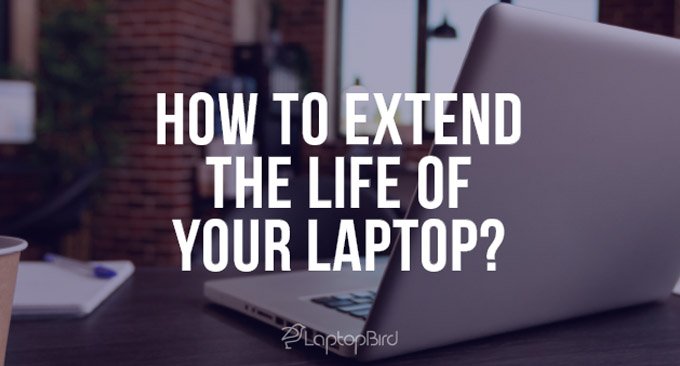Do you want to maintain your laptop for longer than usual? One of the common questions is how one can extend the life of a computer? You can extend your laptop’s life with some familiar and small things. The users must take care of their essential belongings like tablets, laptops, and mobile phones. Keep in mind that the more minor changes in our habits bring significant differences.
If you also want to extend your laptop’s life, it’s essential to take care of it. Here we also share some easy-to-follow tips and guides that help you develop the life of your laptops.
So let’s dive into it.
Table of Contents
How to Extend The Life of Your Laptop?
Why it’s essential to extend the life of your laptop?
It is essential to maintain the laptop’s performance to increase its life. A computer is one of the expensive investments in our life that is also mandatory to perform daily professional or educational tasks. We know that many of us cannot change the laptop due to a few faults and its old life.
We all know that it takes a lot of time to transfer or recover data from one laptop to another, and sometimes, it cannot recover the lost data. Moreover, once you start working on a laptop, it contains so much of your data every day. So if you don’t maintain it well, there is a high risk of losing the data.
One more important reason to extend your laptop’s life is its performance. We all have the habit of working on a particular laptop due to its performance and features suitability. If you feel the reduction in its execution, it will give you a tough time in daily tasks.
So all these critical points make us curious about maintaining our laptop life and high-end performance.
Tips to extend the life of your laptop.
Here are some easy-to-follow tips that extend your laptop life by two folds.
So let’s dive into them.
Remove the laptop plug timely.
It is a fact that many of us don’t remove the laptop plug on time. We sometimes forget to pull the plug, and it keeps connected with the charger. Remember that the battery is the critical component of a laptop or mobile. The ideal charging rate is eighty percent and then let it drain to half. It is one of the practical rules that help extend the battery life by four times than usual.
The laptop has lithium polymer batteries that require voltage level charge. So when there is a high percentage of battery charging, it means it contains a higher voltage level. In simple words, it brings more stress to the battery and reduces its life.
Keep things cool
Do you feel the heat in your laptop after long hours of work? It’s expected that phones, laptops, and tablets get hot after long hours of usage, and heat is the enemy of your devices. The extreme heat level can cause severe damage like shortening the battery life, affecting the screen, etc.
However, make a habit of keeping the laptop cool. You can give it a rest in between your work. It helps the device reduce the temperature and come back to normal condition.
Buy a case or cover for your laptop.
Laptops are sensitive to cracks, bruises,s, and scrapes. It needs continuous protection from falling, accidents, and bumps. The only way to protect the laptop is to bring its cover. The laptop covers are not expensive as compared to their repair or replacement. It helps prevent the device from direct attacks and gives an additional layer of protection to enhance its life.
Reuse and refresh hardware
The slow speed and low-grade performance are signs of your dead laptop. It would help protect the laptop or computer devices before reaching this situation. The best way is to reuse and refresh your hardware. The hardware handles most of the tasks on your laptop, and it needs additional care. Ensure that you have a continuous eye on your hardware and refresh it whenever it demands. It helps to extend the life of your laptop.
Could you keep it clean?
It is one of the essential steps. Keep your laptop clean from internal and external health. Ensure that you clean your computer or relevant devices storage regularly and make it free from unusual things. Similarly, perform the regular cleaning of the laptop from the outer sides to enhance its life. It doesn’t demand extensive cleaning. Ensure that you run the compressed air from all the parts to remove dust and dirt. The compressed air will remove the dirt with pressure and make all the components free from dust to work correctly. It is a small but beneficial tip that elongates your laptop’s life.
Upgrade to a solid-state drive (SSD)
It is the last but most effective tip. We all know that it is hard to upgrade old laptops. But still, there are many ways to maintain its performance. Ensure that you upgrade the solid-state drive or SSD of your computer to give a boost in its implementation. You can quickly swap your SSD and increase its speed.
The upgraded SSD drive gives additional safety to your old laptop. You can easily find a suitable SSD from the market and upgrade it to your computer to make it more powerful.
Conclusion
Now you have a compelling guide on how to maintain and extend your laptop’s life. Ensure that you follow these tips and extend your laptop’s life more than average. It also helps you enjoy the device’s high-end performance and perform regular tasks effectively. The tips mentioned above and tricks to extend the laptop life are small but show significant changes. You don’t need to go beyond your capacities to open the laptop life. Maintain its performance and quality, and you will notice the increase in its durability.
We hope this guide will help you maintain and extend your laptop’s life, and you will also enjoy it for a longer run.
You may also like: