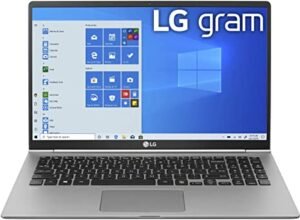The new norm nowadays is working from home, and this has many of us questioning, “What are the best laptops for working from home?”. Having a reliable laptop is vital, especially if you are a freelancer, a digital nomad, or just someone who is working from home.
You need to have a capable device with the proper specifications to handle all your work requirements without buckling down. I am sure that the plethora of different options available for other laptops may overwhelm you. I have listed down the 9 best laptops for working from home that you can get in 2022.
Table of Contents
9 Best Laptops for Working From Home
Are you looking for a trusty laptop to start working from home? Or do you want to upgrade your old laptop with a new one? You are at the right place! Find below the reviews of the 9 best laptops for working from home.
1 – Apple MacBook Air Laptop
The Apple MacBook Air Laptop is the best affordable laptop for working from home. The Macbook Air has a sleek construction powered by an 8 cores Apple M1 processor chip. It is slightly more reasonable and lightweight than the Macbook Pro.
This gives the laptop sufficient processing power to work on any task that comes its way. Be it working on designs or illustrations or just working on standard daily documentation. You won’t find this laptop lagging in any way.
The Integrated Apple 7-core graphics further enhance the overall functionality of this laptop. This power-packed processor and impeccable graphics card come with 8GB DDR4 RAM and an SSD storage space of 256GB.
In addition, the 13.3-inch Retina Display ensures a very comfortable viewing experience. At the same time, the display comes with a screen resolution of 2560 x 1600p to show crystal clear visuals with True Tone Technology. This comes in handy, especially when working from home and staring at the screen for long hours.
The Apple MacBook Air Laptop is a reasonable laptop choice for working from home for individuals with a specific budget.
You enjoy an extended battery runtime of 18 hours, another feature ideal for remote work. The RGB backlit keyboard also gives a very decent typing experience.
Specifications
- Processor: Apple M1 Chip
- RAM: 8GB DDR4
- Storage: 256GB SSD
- Keyboard: Backlit
- GPU: Integrated Apple 7-core
- Display: 13.3″ Retina Display
- Battery Life: Up to 18 hours
- Operating System: Mac OS
Pros
- Fast processor performance.
- Great battery backup.
- Solid construction.
- Stylish design.
- Comfortable backlit keyboard.
- Affordable price.
Cons
- Limited connectivity options.
- It doesn’t have a touch option.
2 – Acer Aspire 5 Full HD Display
The Acer Aspire 5 is yet another great choice of one of the best laptops for working from home. Due to its reasonable price range, it also gets included in the affordable laptops you can get for remote work. You won’t be disappointed with the processing performance of the Acer Aspire 5.
It comes equipped with a super-fast 10th Gen Intel Core i5-1035G1 processor and an Intel UHD graphics card. You can efficiently work on your basic day-to-day and photo editing tasks on this laptop.
Its 15.6″ Full HD IPS display with a screen resolution of 1920 x 1080p is its winning feature. You can enjoy a crystal clear widescreen view with accuracy down to the very last detail.
In addition, the 8GB DDR4 RAM and storage space of 256GB are more than sufficient for working remotely.
The slim and compact body of Acer Aspire 5 makes it easy for you to take it along wherever you go. At the same time, it’s 8 hours of battery backup, and a slick backlit keyboard is pretty decent for working on various tasks from home.
Talking about its connectivity options, you will easily find all the different ports for external connection.
Specifications
- Processor: 10th Gen Intel Core i5-1035G1
- RAM: 8GB DDR4
- Storage: 256GB
- Keyboard: Backlit
- GPU: Intel UHD Graphics
- Display: 15.6″ Full HD IPS
- Battery Life: Up to 8 hours
- Operating System: Windows 10 Home
Pros
- Excellent portability.
- Aesthetically pleasing design.
- Bright display.
- Diverse connectivity options.
Cons
- Not suitable for high-end gaming.
- Lacks touchscreen.
- Mediocre trackpad.
3 – Microsoft Surface Pro 7
Microsoft Surface Pro 7 is a super lightweight and compact-sized hybrid laptop that promises powerful performance. It comes with a 10th Gen Intel Core i7-1065G7 processor combined with an Integrated Intel Iris Plus graphics card. These specifications make it super easy to multitask with any lags in performance.
The display feels super easy on the eyes and is perfect for business professionals, designers, and programmers. It features a 12.3″ Touchscreen display with a screen resolution of 2736 x 1824p.
You can view bright and clear visuals with an sRGB color gamut for excellent color accuracy.
You can quickly transform the Surface Pro 7 to laptop mode using the Type cover keyboard. The touch screen of the Surface Pro 7 is super responsive and fingerprint resistant. You can even use the Surface Pro Stylus pen to draw, sketch and write with precision.
Its battery backup of 10.5 hours is ideal when working from home. You even don’t have to worry about charging your laptop every time.
Specifications
- Processor: 10th Gen Intel Core i7-1065G7
- RAM: 16GB DDR4
- Storage: 256GB SSD
- Keyboard: Backlit
- GPU: Integrated Intel Iris Plus
- Display: 12.3″ Touchscreen
- Battery Life: Up to 10.5 hours
- Operating System: Windows 10 home
Pros
- Amazing battery runtime.
- Vivid color display.
- Exceptionally great performance.
- USB Type-C support.
Cons
- You may need to get a keyboard separately.
- The stylus doesn’t come with the laptop.
4 – Microsoft Surface Book 3 Touch-Screen
The Microsoft Surface Book 3 is another high-performance laptop perfect for working from home. Its performance rivals that of a good Apple laptop. Its unique design and impeccable performance are what sets the laptop apart.
It gets powered by a 10th Gen Intel Core i7 processor combined with an NVIDIA GTX GeForce graphics card to give reasonably fast performance. It has a screen resolution of 3240 x 2160p and has a multi-touch feature for enhanced functionality.
Besides, the 13.5-inch responsive touchscreen allows a comfortable view and easy navigation.
The best thing about the Microsoft Surface Book 3 laptop is its detachable screen design. You can remove the screen and completely transform it into a tablet. In addition, the 32GB DDR4 RAM and 1TB of storage space give you sufficient storage to save all your work and work without any lags in performance.
In short, the Microsoft Surface Book 3 laptop is a good option if you are searching for a hybrid laptop with a long battery runtime of 17.5 hours.
Specifications
- Processor: 10th Gen Intel Core i7
- RAM: 32GB DDR4
- Storage: 1TB SSD
- Keyboard: Backlit
- GPU: NVIDIA GTX GeForce
- Display: 13.5″ Touchscreen
- Battery Life: Up to 17.5 hours
- Operating System: Windows 10 Home
Pros
- Ergonomic keyboard.
- Decent performance.
- Responsive touchscreen.
- Premium construction.
Cons
- It lacks Thunderbolt 3 support.
- No dedicated graphics card.
- Not meant for high-end gaming.
5 – Apple MacBook Pro
The MacBook Pro ticks all the boxes of the best laptop for working from home. This versatile all-around laptop features an 8‑core Apple M1 Pro processor chip combined with a 14‑core graphics card. Its lightning-fast processing performance is going to blow your mind.
It is perfect for running and working on heavy-duty tasks without buckling down under the load. It offers beautiful visuals and stunning picture quality for a comfortable viewing experience.
The 14-inch Liquid Retina XDR display has a screen resolution of 2560 x 1600p.
The minimalist outlook of the Macbook Pro is ideal for digital nomads and individuals working from home. Its long battery runtime of 17 hours allows you to work without running to charge the laptop. So, if you don’t mind investing, then the Macbook Pro is just ideal for you.
Specifications
- Processor: 8‑core Apple M1 Pro chip
- RAM: 16GB DDR4
- Storage: 512GB SSD
- Keyboard: Backlit
- GPU: 14‑core GPU
- Display: 14-inch Liquid Retina XDR display
- Battery Life: Up to 17 hours
- Operating System: Mac OS
Pros
- Versatile functionality.
- Sleek minimalist design.
- Ergonomic Keyboard.
- Beautiful display.
Cons
- High price.
- Lack an SD card slot.
6 – Dell Inspiron 15 Intel Core i5
The Dell Inspiron 15 comes with the right mix of functionality and performance in a very affordable price range. It has a minimalist design and a high-speed Intel Core i5-1135G7 processor.
The performance gets further enhanced with an Intel Iris Xe graphic card. It makes it perfect for multitasking without any lags in performance.
Furthermore, the 8GB DDR4 RAM and storage space of 512GB further add to and increase the laptop’s productivity. At the same time, the 15.6-inch FHD Anti-glare LED display has a screen resolution of 1920 x 1080p offers a good viewing experience.
Talking about the keyboard may not be too good, but it sure does offer a decent typing experience. The fingerprint reader enhances its functionality and productivity.
It sure does come with pretty decent connectivity options. The 7 hours of battery runtime is not that much, but it is sufficient for individuals working from home.
Specifications
- Processor: Intel Core i5-1135G7
- RAM: 8GB DDR4
- Storage: 512GB SSD
- Keyboard: Backlit
- GPU: Intel Iris Xe Graphic
- Display: 15.6-inch FHD Anti-glare LED
- Battery Life: Up to 7 hours
- Operating System: Windows 10 Home
Pros
- Best value for money.
- Good multitasking performance.
- Great audio quality.
- Robust construction.
Cons
- Standard battery life.
- Normal display quality.
7 – HP Spectre X360 4K UHD Touch-Screen
You will surely love the sleek aluminum design of the HP Spectre X360 laptop this gives it a very premium look. It ideally provides impeccable performance to handle video editing, programming, and mid-level gaming.
The laptop comes with a Quad-Core i7-10510U processor combined with a GeForce MX330 graphics card.
It features 16GB DDR4 RAM to ensure that the laptop has a smooth multitasking performance. The 512GB, SSD storage space is combined with an additional 32GB Optane memory to work on different tasks like editing documents, browsing the net, photo video editing, etc.
The winning feature of the HP Spectre X360 is its 15.6 Inch 4K UHD Touch-Screen has a resolution of 3840 x 2160p.
It gives a vivid viewing experience with ultra-thin bezels with the correct luminosity that feels easy on the eyes.
Furthermore, you will love its ergonomic keyboard, which gives a fantastic typing experience with a comfortable palm rest for better functionality.
The diverse connectivity options come in handy for connecting external devices.
Specifications
- Processor: Quad-Core i7-10510U
- RAM: 16GB DDR4
- Storage: 512GB SSD + 32GB Optane
- Keyboard: Backlit
- GPU: GeForce MX330
- Display: 15.6 Inch 4K UHD Touch-Screen
- Battery Life: Up to 13.5 hours
- Operating System: Windows 10
Pros
- Great battery backup.
- Stunning visuals.
- Comfortable typing experience.
- Smooth performance.
Cons
- The touchscreen is not as responsive.
8 – Lenovo IdeaPad 3 14.0″ FHD Display
The Lenovo IdeaPad 3 is the lightest and has impressive features that balance performance and productivity. You enjoy a powerful performance with an AMD Ryzen 5 5500U processor combined with an AMD Radeon 7 graphics card.
This is why this is yet another choice of the best laptops for working from home.
It features an 8GB DDR4 RAM and an SSD storage space of 256GB to give a magnificent performance every time. You get to enjoy brilliant visuals and a comfortable viewing experience with the 14 inches FHD display with a NanoEdge display screen that allows you to enjoy stunning visuals.
The laptop comes with a fingerprint reader for enhanced privacy. Also, the keyboard doesn’t come with a separate Numpad, and you will surely enjoy its overall typing experience. Overall, the laptop has a straightforward and minimalist design with a metallic casing.
Due to its lightweight, you will have no problem taking the laptop around. The 8 hours of battery runtime is pretty standard, but for working from home, it is sufficient.
Specifications
- Processor: AMD Ryzen 5 5500U
- RAM: 8GB DDR4
- Storage: 256GB SSD
- Keyboard: Backlit
- GPU: AMD Radeon 7
- Display: 14.0″ FHD 1920 x 1080p
- Battery Life: Upto 8.5 hours
- Operating System: Windows 10
Pros
- Good performance.
- Reasonable price.
- Seamless multitasking experience.
- Portable design.
Cons
- Lacks diverse connectivity options.
9 – LG Gram 10th Gen Core i7 Laptop
The LG Gram Laptop comes with a promise of power-packed performance for remote working. It comes with the right balance of specifications along with extended battery runtime.
You can enjoy seamless working with an Intel 10th Gen Core i7-1065G7 combined with an Integrated Intel Iris Plus graphics card.
You can quickly work on heavy-duty graphics-related tasks, be it photo/video editing or using it for multitasking.
The laptop is also a good choice for light casual gaming as it comes with 16GB DDR4 RAM and storage space of 512GB. Due to this, it is one of the fastest laptops that offer enhanced productivity.
Furthermore, the 14″ Full HD IPS display has a screen resolution of 1920×1080p to allow you stunning vivid visuals with color accuracy.
Also, the laptop comes with a very spacious backlit keyboard that makes it easy for you to work in dimly lit environments. But, the long 18.5 hours of battery backup is like a cherry on top of all the impressive specifications of the LG Gram Laptop.
Specifications
- Processor: Intel 10th Gen Core i7-1065G7
- RAM: 16GB DDR4
- Storage: 512GB
- Keyboard: Backlit
- GPU: Integrated Intel Iris Plus
- Display: 14″ Full HD IPS Display
- Battery Life: Up to 18.5 hours
- Operating System: Windows 10 Home
Pros
- Seamless processor performance.
- Stunning visuals.
- Stellar multitasking performance.
Cons
- The display visibility is not very good in sunlight.
- Fans are a bit noisy.
9 Best Laptops for Working From Home – Buying Guide
Getting a laptop is a serious business, as it is not every day you go into investing in a computer.
Though you can find many different options for laptops, not every laptop is suitable for working from home. So, when it comes to getting the best laptops for working from, you need to make an informed decision.
You need to look out for several significant points when getting a laptop for working remotely from home. For your convenience, I have put them together in my buying guide to help you find the most suitable laptop for all your work requirements.
Size & Weight
The most important thing you need to consider when getting a laptop for working from is its size and weight. Since working remotely involves more traveling than working in the house, a bulky laptop will make your life difficult.
Remember, laptops with a bigger display size over 17 inches tend to be much bulkier and weigh more. But, at the same time, some great laptops come with a bigger screen and hardly consider anything.
So, if you travel frequently, make sure you get a laptop that has a compact size and excellent portability. Ideally, a screen size of 13 to 14 inches is perfect for working from home.
Processor (CPU)
The laptop’s processor determines the performance and the speed of your laptop. If your work requires you to work on basic tasks, you may need not invest in a very high-end processor.
Even a primary yet practical processor like the i5 processor might give outstanding performance.
Battery Runtime
A decent battery runtime comes in handy when traveling or working from home since you may not always be sitting close to a power outlet. Therefore, getting a laptop with a good battery runtime of a couple of hours comes in handy when working from home.
Ideally, a laptop with at least 8 hours of battery runtime is alright for working remotely. The longer the battery time, the better portability the laptop will have.
Memory (RAM)
The memory or RAM of the laptop is yet another essential factor that defines the performance of your laptop. It ensures that you work on your tasks without facing speed delays or screen freezing problems.
So, if your work is fundamental and requires you to browse the internet and answer emails, then even a basic 4GB RAM is enough for you. But, if your work is more about the photo, video editing, or software design, you may need to invest in 8 GB RAM.
16 GB RAM or more will be more appropriate for more intensive programming-related tasks.
Storage Space
Nowadays, most laptops come with SSD storage rather than HDD due to their speed and fast bootup options. A 265 GB of storage space is sufficient for working from home.
You can always opt for using possibility of using cloud storage or external storage in case you need some extra space.
Display & Graphics
Since you shall be looking at the display screen most of the time, you also need to look out for the kind of graphics a laptop comes with. Especially if you work on designs, you need to get a laptop with a high screen resolution with an HD or 4K display for clarity and accuracy down to the very last pixel.
Connectivity
You may need to connect external devices to your laptop. It can be a mouse, a monitor, a camera, or headphones. So, you need to make sure that your laptop has enough ports to offer maximum connectivity options.
Though, you can always get an external adapter for connectivity. But, it can be a hassle connecting an adapter and a laptop every time.
Also, the wireless connectivity of a laptop is super important. Nowadays, most work requires Wi-Fi connectivity, so ensure that your laptop supports the latest Wi-Fi connectivity options.
Functionality
Every individual has different work requirements. So, when looking for a laptop for working from home, you need to keep in mind the kind of tasks you are planning to work on. Let’s suppose you primarily work on designs? Or do you mostly work on writing jobs?
All these factors play an essential part in determining the laptop’s functionality you get.
Final Words
When it comes to getting the best laptops for working from home, you need to be clear about the kind of specifications that you are looking for beforehand. This may help you decide to get the most suitable laptop for use. I hope that the information given in my article enables you to decide on the perfect laptop for you.
So, if you want impeccable performance in an affordable price range, then the Macbook Air is just what you need to get. But, if you wish for a flawless performance, then the HP Spectre x360 will undoubtedly be worth your investment.
You may also like:
9 Best Laptops For Desktop Replacement
Best Ways to Earn Money With Your Old Laptop