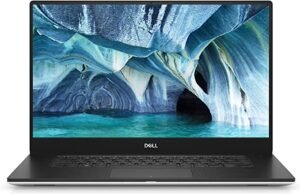In the past, laptops were not good enough for desktop computers. Laptops couldn’t match the specifications and performance of a desktop computer.
But, due to the advancements of technology, laptops are becoming more advanced in terms of features, performance, and ease of use, so much that they can even get used as a replacement for desktop computers.
So, in case you are in the market searching for a laptop to replace your traditional desktop computers, you are at the right place. I have listed down the best laptops for desktop computers that give astounding performance even in the most graphic-intensive tasks like animations, 3D modeling, playing high-end games, and so on.
Switching to a laptop from a desktop is a massive decision. Even if you love the portability factor that a laptop offers, but, this decision gets more manageable if you have the proper knowledge to make an informed decision. You can find a plethora of options of laptops for desktop replacements in all kinds of categories.
You can easily choose a good laptop for desktop replacement from high-end, premium ones to budget pick.
Table of Contents
9 Best Laptops For Desktop Replacement
So without wasting any further, let us dive deep into the reviews of the 9 best laptops for a desktop replacement to make your transaction super smooth.
1 – HP Envy 17T
Key Specifications
- Processor: 10th Generation Intel Core i7-1065G7
- RAM: 16GB DDR4
- Storage: 1TB NVMe SSD
- Keyboard: Backlit
- GPU: 4GB Nvidia MX330
- Display: 17.3 FHD Touch screen
- Battery Life: Up to 10 hours
- Operating System: Windows 10 Pro
The HP Envy 17T is an ideal pick for students looking for a desktop replacement. Like any HP laptop, the HP Envy 17T features are pretty unique. It comes with a super light, easy-to-carry laptop design to give the most outstanding performance.
It runs on a 10th Generation Intel Core i7-1065G7 processor combined with 16GB DDR4 RAM to give a lightning-fast performance every time. The 4GB Nvidia MX330 graphics card provides ample graphical support for AAA gaming.
The 1TB NVMe SSD storage gives you smooth transfer speed and ensures fast bootup within a few seconds. Its 17.3 FHD multi-touch screen panel has a screen resolution of 1920x1080p to provide a stunning visual quality in small bezels.
This laptop is not very lightweight as some of the other laptops in the same category. But, performance-wise, you will not be disappointed by the HP Envy 17T. Besides, you will significantly enjoy the ergonomic large-sized keyboard of the laptop, especially if you are a student.
Furthermore, the backlit keyboard is a feature that is undoubtedly going to come in handy when working late at night on assignments. The laptop gives a battery backup of about 10 hours, which is pretty decent.
Pros
- Modern construction.
- Comfortable typing experience.
- Good connectivity options.
- Touchscreen display boosts productivity.
Cons
- Chunky design.
- Not for hardcore gamers.
2 – Razer Blade 15 Advanced Gaming Laptop
Key Specifications
- Processor: Intel Core i7-11800H 8-Core
- RAM: 16GB DDR4
- Storage: 1TB SSD
- Keyboard: Backlit
- GPU: NVIDIA GeForce RTX 3070
- Display: 15.6″ QHD 240Hz
- Battery Life: Up to 7 hours
- Operating System: Windows 11
Are you a gamer looking for a desktop replacement? Then Razer Blade 15 Advanced Gaming Laptop is just what you need. It is super easy to carry and gives an extraordinary performance, like a desktop computer.
This power-packed laptop runs on an Intel Core i7-11800H 8-Core processor. It gives an unmatchable performance with working on realistic ray-traced graphics and cutting-edge AI features.
The system also includes a dedicated NVIDIA GeForce RTX 3070 graphics card for exceptional gaming performance.
The combination of 16 Gb RAM and 1 TB storage space is no more than a dream come true for all the gamers out there. You get to enjoy sufficient storage space without any speed delay or compromises in performance.
The winning feature of this laptop is its stunning 15.6″ QHD 240Hz display. It has a full IPS panel and a screen resolution of 1920 x 1080p to let you enjoy a real-time immersive gaming experience.
Another great thing I love about the Razer Blade 15 is its aesthetically pleasing outlook and thin body. It only has about 0.7 inches of thickness, weighing about 4.4 pounds.
Furthermore, the diverse connectivity options allow you to connect any external device and gaming accessories for a next-level gaming experience. Also, the Chroma backlit keyboard takes its functionality and aesthetics a notch higher.
Pros
- Weightless construction.
- Stunning graphics.
- Immersive gaming experience.
Cons
- A little bit heavy.
3 – ASUS ZenBook Pro Duo
Key Specifications
- Processor: Intel Core i7-10750H
- RAM: 16GB DDR4
- Storage: 1TB PCIe SSD
- Keyboard: Backlit
- GPU: NVIDIA GeForce RTX 2060
- Display: 15.6 inch 4K UHD NanoEdge
- Battery Life: Upto 5 hours
- Operating System: Windows 10 Pro
The ASUS ZenBook Pro Duo also gives an outclass performance that rivals a desktop computer. It is yet another laptop ideal for mid-level gaming. But, its strength lies in working on different tasks related to video editing, multitasking, and video rendering.
This laptop comes on an Intel Core i7-10750H processor with up to 5GHz. The NVIDIA GeForce RTX 2060 is perfect for gaming and working on all kinds of heavy-duty graphic software.
Besides, the 15.6 inches 4K UHD NanoEdge display has a super-fast response rate and shows stunning visuals.
It comes with a sizeable backlit keyboard and a dual-fan cooling system. You can easily extend the laptop as it comes with many connectivity options.
The Active screen pad Plus is the most innovative feature of this laptop. It turns the keyboard into a secondary screen for better functionality.
Pros
- Astounding graphics.
- Innovative active screen plus option.
- Impressive gaming performance.
- Dual screen increases functionality.
Cons
- Standard battery life.
- It doesn’t have an SD card slot.
4 – OMEN 15 Gaming Laptop
Key Specifications
- Processor: Intel Core i7-10750H
- RAM: 16 GB DDR4
- Storage: 512 GB
- Keyboard: Backlit
- GPU: NVIDIA GeForce RTX 2070 Max-Q
- Display: 15.6″ Full HD 144hz
- Battery Life: Up to 6 hours
- Operating System: Windows 10 Home
To help you search for the best laptop for a desktop replacement, you need to get the OMEN 15 Gaming Laptop. The fact is, you just cannot go wrong with the OMEN 15 Gaming Laptop.
It comes equipped with an Intel Core i7-10750H powerhouse of a processor.
The NVIDIA GeForce RTX 2070 Max-Q graphics card combined with the 16 GB RAM gives a flawless performance every time.
At the same time, the 512 GB SSD storage ensures fast bootup every time.
You will be surprised by the stunning 15.6″ Full HD display with a screen resolution of 1920 x 1080p. It has a fast refresh rate of about 144hz, ideal for an immersive gaming experience.
Last but not least, the super innovative RGB backlit keyboard comes with customizable options. You can control which areas to light up according to your preference.
Besides, you will be amazed by the versatile choices in terms of connectivity. You can easily connect to any external device without any hassle.
Pros
- Upgradability options.
- Power-packed performance.
- Astounding visuals.
- Ample RAM and storage space.
Cons
- Standard battery runtime.
- Mediocre audio quality.
5 – Apple MacBook Pro
Key Specifications
- Processor: 10 core Apple M1 Pro chip
- RAM: 16GB
- Storage: 512GB SSD
- Keyboard: Backlit
- GPU: 16‑core M1 Pro
- Display: 16.2-inch (diagonal) mini-LED backlit
- Battery Life: Up to 21 hours
- Operating System: Mac OS
The Apple MacBook Pro is downright one of the finest desktop replacement laptops you can get. It is a suitable choice for business professionals, photo/video editors, students, and so on.
The laptop has a sleek design powered by the ten-core Apple M1 Pro processor chip. Combined with a 16‑core M1 Pro graphics card gives an exceptional graphical performance.
Moreover, the 16 GB RAM of the Apple MacBook Pro ensures that you never face any problems due to speed delays. The 512GB, SSD storage space, is decent enough for all-around use.
The 16-inch Retina Display with a screen resolution of 3456 x 2234p is a signature display in Apple Laptops that offers crystal clear quality and color accuracy visuals.
The Magic Keyboard will surely make you spellbound as it provides one of a kind typing experience.
Its thin body and lightweight make it one of the best portable laptops for a desktop replacement that you can get. It comes with thunderbolt 3 and Types C support to offer diverse connectivity options.
Lastly, the 21 hours of battery backup makes it ideal for individuals who travel frequently.
Pros
- Stylish chassis.
- Impeccable keyboard.
- Great audio quality.
- Large display with slim bezels.
Cons
- It doesn’t have a 4K display.
- High price range.
6 – MSI GE75 Raider
Key Specifications
- Processor: Intel Core i7-9750h
- RAM: Max Memory 64GB
- Storage: 512GB NVMe SSD
- Keyboard: Backlit
- GPU: NVIDIA GeForce RTX2060
- Display: 17.3″ FHD, IPS-Level
- Battery Life: Upto 2.3 hours
- Operating System: Windows 10
The MSI GE75 Raider is yet another great pick for a desktop replacement laptops that will blow you over with its outstanding performance. It is a considerably affordable-priced laptop compared to its similar counterparts.
The 17.3″ FHD IPS-Level display offers perfect and vibrant visuals, especially when playing hardcore games. It runs on an Intel Core i7-9750h processor and comes with a dedicated NVIDIA GeForce RTX2060 graphics card.
It comes with a Max Memory of 64GB and 512GB of storage space to ensure that you never face any screen crashing, freezing, or lagging problems.
That’s why the MSI GE75 Raider is an ideal choice for gamers looking for a laptop with specifications and features for an immersive gaming experience.
Also, the heat dissipation system of this laptop is impressive as it comes with a set of 4 fans to make sure that the laptop remains cool at all times.
Pros
- Excellent gaming performance.
- Decent connectivity options.
- Good sound quality.
- Thin bezel display.
Cons
- Low battery backup.
- Standard webcam quality.
7 – Lenovo Ideapad L340
Key Specifications
- Processor: Intel Core i5-9300H
- RAM: 8GB
- Storage: 512GB Nvme SSD
- Keyboard: Backlit
- GPU: NVIDIA GeForce GTX 1650
- Display: 15.6 Inch FHD IPS Display
- Battery Life: Upto 9 hours
- Operating System: Windows 10
Lenovo Ideapad L340 is the most affordable desktop replacement laptop you can get on a minimal budget. It gives a powerhouse of performance and comes with an Intel Core i5-9300H processor. Combined with a dedicated NVIDIA GeForce GTX 1650 graphics card, it offers a swift and smooth operation every time.
The laptop features a 15.6 Inch FHD IPS Display with a screen resolution of 1920 x 1080p. It offers a comfortable viewing experience at wide angles.
It also includes a unique feature of eye care mode that is easy on the eyes as it reduces blue light emissions. Moreover, the 8GB RAM and 512 GB storage make it perfect for working on everyday tasks without speed delays.
It is a very sleek and compact laptop that doesn’t feel bulky. Also, it’s lightweight, making it easy for you to take it wherever you go.
The connectivity options it offers are surely going to win you over. It comes with both USB Type-A and Type C ports.
The keyboard of this laptop is ideal for gamers. It features an RGB backlight with different customizable options. It gives a comfortable typing experience and is perfect for long hours of gaming. Though 9 hours of battery run time of the Lenovo Ideapad L340 is not too good, it is sufficient.
Pros
- Ideal for gaming.
- It hardly weighs anything.
- Excellent display quality.
- Decent battery runtime.
Cons
- Limited RAM
8 – Dell XPS 15 laptop
Key Specifications
- Processor: 9th Gen Intel Core i7-9750H
- RAM: 16GB DDR4
- Storage: 1TB SSD
- Keyboard: Backlit
- GPU: NVIDIA GeForce GTX 1650
- Display: 15.6″ 4K UHD InfinityEdge Touch
- Battery Life: Upto 4 hours
- Operating System: Windows 10
The Dell XPS 15 laptop is also a perfect laptop choice for a desktop replacement. It comes in a very stylish packaging and gives excellent performance.
The laptop gets powered by a 9th Gen Intel Core i7-9750H processor and a dedicated NVIDIA GeForce GTX 1650 graphics card. Both these give flawless performance even when working on heavy-duty software.
What sets the Dell XPS 15 laptop apart is its 15.6″ 4K UHD InfinityEdge Touch display and has a screen resolution of 3840 x 2160p. You can view the screen with crystal clarity with 500 nits of brightness.
Furthermore, the 16GB DDR4 RAM and storage space of a 1TB SSD hits a sweet spot for a power-packed performance.
It is undoubtedly one of the lightest laptops that you can invest in. Due to this, you can enjoy the impeccable performance of the laptop anywhere you go.
Talking about its connectivity options, you get all the necessary essential ports for connectivity, including USB Type-A, USB Type-C, and an HDMI port.
It also comes with additional features like a backlit keyboard, fingerprint reader, and high webcam quality for enhanced functionality.
Pros
- Beautiful, immersive 4K display.
- Amazing sound quality.
- Flawless overall performance.
- Visually pleasing outlook.
- Ample storage and RAM.
Cons
- Normal battery runtime.
- It may get a little hot.
9 – ASUS ROG Zephyrus
Key Specifications
- Processor: AMD Ryzen 7 4800HS
- RAM: 16GB DDR4
- Storage: 1TB PCIe SSD
- Keyboard: Backlit
- GPU: NVIDIA GeForce GTX 1650
- Display: 14″ VR Ready FHD display
- Battery Life: Upto 11 hours
- Operating System: Windows 10
ASUS ROG Zephyrus is yet another desktop replacement laptop that comes in a reasonable price range. It comes with diverse connectivity options and gives impeccable gaming performance.
The computer gets powered by ab AMD Ryzen 7 4800HS processor and a dedicated NVIDIA GeForce GTX 1650 graphics card for excellent gaming performance.
The laptop’s 14″ virtual reality Ready FHD display is close to a work of art. It comes with a power-packed 16GB DDR4 RAM and 1TB PCIe SSD storage space.
Also, to ensure that you always have sufficient storage and flawless performance. At the same time, the high screen refresh rate makes it a dream come true for gamers.
You won’t be disappointed with the diversity of connectivity options. This laptop offers all kinds of external connections.
Also, the excellent cooling system of the laptop makes sure it remains cool even when you are playing heavy-duty games.
Another great thing I love about this laptop is its ultra-thin design and its 11 hours of battery runtime, due to which you can easily carry it around.
Pros
- Impressive performance.
- Easy to carry.
- Crystal clear visuals.
- Diverse connectivity options.
Cons
- Noisy fan operation.
Buying Guide – 9 Best Laptops For Desktop Replacement
In the past, laptops were fundamental, and their performance couldn’t even come close to desktop computers. But, with the advancements in technology, this changed, and nowadays, some laptops even perform better than a traditional desktop.
But, before getting a laptop for a desktop replacement, you need to be very clear about the specifications and features you are looking for in a laptop.
So, is it the first time you are making a big decision? Don’t worry! I have listed all the crucial points you need to consider when looking for a laptop for a desktop replacement.
Processor (CPU)
You need a powerful processor that handles even the most challenging tasks that comes its way without having the screen freeze or slow down. Usually, a multi-core processor has enough juice to handle multitasking without lags.
So, if you want mighty processing power, go for an i7 processor or more. But, in case you have a minimal budget, then an i5 processor can also work on essential tasks.
Graphics Card (GPU)
If you intend to play high-end graphic-intensive games or photo/video editing apps, you need to get a computer with a dedicated graphics card.
You can even get a particular gaming laptop that gets designed with the most powerful specifications, just as a desktop computer. At the same time, a regular graphics card gives satisfactory performance to work on everyday tasks.
Memory (RAM)
The memory or RAM of the laptop refers to its short-term memory. You need to look for 4GB to 8 GB RAM if you want a laptop for working on basic day-to-day tasks.
Whereas if you intend to work on heavy-duty editing and designing tasks, then your laptop needs to have at least 12 to 16GB RAM. Some laptops even come with expandable memory options.
Storage Space
Many people think that laptops do not have enough storage space compared to desktops. However, this was true a decade before, not anymore. You can easily find laptops that come with ample storage space. Some laptops even have dual SSD and HDD storage as well.
Compared to HDD storage SDD storage boots up within seconds. But, HDD storage is much cheaper in comparison to SDD storage. It is why many bais and affordable laptops come with HDD storage instead.
Final Words
Every laptop has its specifications and features. So, this shows that you cannot use just any other laptop. You need to know what you are precisely looking to replace in desktop computers. Some individuals may look for high-end specifications for gaming, while others may want large screens for comfortable viewing when working on program codes or editing pictures.
After going through my article, I hope it won’t be difficult for you to find the best laptops for a desktop replacement. Though, all the laptops in my article gives exceptional performance.
But, if you want brilliant performance on a reasonable budget, check out the Lenovo Ideapad L340 Laptop. But, if you don’t mind splurging in getting the best, then surely check the ASUS ROG Zephyrus Laptop.
You may also like: