Accounting software is a must-have if you have a large or small-scale business. Despite several other accounting software, Quickbooks tops all due to its user-friendly interface.
It provides you with an all-in-one solution to help you create accounts, maintain bookkeeping records, track sales, make year-end accounts, etc.
You can get QuickBooks software in two modes; online and desktop.
Quickbooks is a relatively easy-to-use accounting software that doesn’t require any special hardware. Quickbooks software has transformed traditional accounting practices and made the data more presentable.
Instead of keeping a massive load of journals, all the accounting data is stored on a laptop.
Whichever Quickbooks mode you intend to invest in depends upon your personal preference.
But, if you plan to use the QuickBooks desktop version, you may need to ensure that your laptop has the correct specifications.
So, it would be best if you were careful when getting a laptop for QuickBooks.
There is a huge list of the best laptops for Quickbooks. After extensive research, We have listed down the 9 best laptops for QuickBooks that you can get.
Table of Contents
Best Laptops For Quickbooks – Reviewed
1 – Acer Aspire 5 Laptop

The Acer Aspire 5 gives you the most extraordinary performance working on Quickbooks.
Acer Aspire 5 is one of the best laptops for QuickBooks. It comes at a very reasonable price range and will make a valuable addition to work on accounts of different business scales.
The laptop gets powered by an efficient 11th Gen Intel Core i5-1135G7 processor having a speed up to 4.2GHz. This allows you to crunch numbers and work on simultaneous tasks in hardly any time.
The speed gets enhanced further by 8GB DDR4 RAM and a storage space of 256GB.
However, the storage space is pretty decent for Quickbooks.
If you plan to play games or store a large amount of data, you may need to transfer your data to an external storage device.
Besides, the 15.6 inches Full HD IPS Display further increases your productivity and offers a very comfortable viewing experience.
The high-quality display is not just good for working on Quickbooks, but you can also enjoy playing mid-level games on it using the Intel Iris Xe Graphics card.
Key Specifications
- Processor: 11th Gen Intel Core i5-1135G7
- RAM: 8GB DDR4
- Storage: 256GB SSD
- Keyboard: Backlit
- GPU: Intel Iris Xe Graphics
- Display: 15.6″ Full HD IPS Display
- Battery Life: Up to 8.5 hours of battery life
- Operating System: Windows 10 Home
Pros
- Lightweight.
- Decent battery backup.
- Fast and efficient processor performance.
Cons
- Standard storage capacity.
2 – HP 15-dy1036nr – 10th Gen Laptop Core i5

The HP 15-dy1036nr is also one of the best laptops for Quickbooks that you can get. It comes with the right mix of specifications to give a mind-blowing performance.
You will love the 15.6-Inch FHD display, which has wide-angle viewing, anti-glare properties, and an excellent screen-to-body ratio of 82% for a comfortable view that doesn’t strain your eyes.
It comes equipped with a 10th Gen Intel Core i5-1035G1 processor to give a power-packed performance.
This, combined with an 8GB RAM, further enhances the performance and allows fast response, especially for multitasking.
You can work on multiple sheets, applications, charts, and without worrying about speed delays or lags.
Furthermore, the 256GB SSD storage increase productivity to ensure fast bootup and a seamless multitasking experience.
You can work and transfer several different files without any speed delays.
The 10 hours of battery backup is more than enough for you if you are an accountant or a business professional.
You can easily take your laptop with you to all your meetings.
Key Specifications
- Processor: 10th Gen Intel Core i5-1035G1
- RAM: 8GB DDR4
- Storage: 256GB SSD
- Keyboard: Non-Backlit
- GPU: Intel UHD Graphics
- Display: 15.6-Inch FHD
- Battery Life: Up to 10 hours
- Operating System: Windows 10 Home
Pros
- Quick charging.
- 82% screen to body ratio.
- It hardly weighs anything.
- Efficient performance without any lags.
Cons
- It doesn’t have a fingerprint reader.
3 – Dell Inspiron 2-in-1 5000 TouchScreen

The Dell Inspiron 2-in-1 5000 is another all-around laptop with a convertible option for enhanced productivity. You can use it as a simple laptop or transform it into tablet mode.
It is yet another best laptop for QuickBooks users that gives excellent performance.
It gets powered by an Intel Core i3-8145U processor combined with an Intel UHD Graphics 620 graphics card, giving a decent performance for running Quickbooks.
In addition, the 8GB DDR4 RAM and storage space of 256GBSSD enable you to work on accounting sheets, records, charts, and bookkeeping information without any lags in performance.
This 2-in-1 laptop features a stunning 14-inch HD LED-Backlit Touchscreen to offer a comfortable viewing experience.
Besides being super light in weight, you won’t have any problem taking this laptop with you.
The 10 hours battery backup will also last you for a whole workday.
So, if you want to enjoy watching a movie or crunch some numbers on Quickbooks, the Dell Inspiron 2-in-1 5000 will undoubtedly not disappoint.
Key Specifications
- Processor: Intel Core i3-8145U
- RAM: 8GB DDR4
- Storage: 256GBSSD
- Keyboard: Backlit
- GPU: Intel UHD Graphics 620
- Display: 14.0″ HD LED-Backlit Touchscreen
- Battery Life: Up to 10 hours
- Operating System: Windows 10
Pros
- Hybrid functionality.
- Stunning display.
- Solid construction.
- Portable body.
Cons
- Normal storage space.
4 – Lenovo IdeaPad Flex 5

The Lenovo IdeaPad Flex 5 comes with the right blend of practicality and functionality to give you the best value for money.
The good thing about this laptop is its intuitive and responsive 14″ Full HD IPS Touch display that you will love if your work requires you to travel frequently.
This is yet another option of a 2-in-1 laptop suitable for working on Quickbooks. Super light in weight, this laptop only weighs around 3.5 lbs.
You will also enjoy working on Quickbooks on the large-screen real estate of the Lenovo IdeaPad Flex 5. But, its backlights ensure that there are no hindrances in productivity.
At the same time, the sizeable ergonomic keyboard with sufficient spacing between keys makes typing comfortable.
The laptop’s performance is enhanced by a combination of AMD Ryzen 7 4700U processor and Integrated AMD Radeon Graphics.
The fantastic 9 hours of battery backup adds to the laptop’s portability and makes it the best laptop you can get to work on Quickbooks on the go.
At the same time, the 16GB DDR4 and storage space of 512GB SSD guarantees the most efficient and butter-smooth operation.
Key Specifications
- Processor: AMD Ryzen 7 4700U
- RAM: 16GB DDR4
- Storage: 512GB SSD
- Keyboard: Backlit
- GPU: Integrated AMD Radeon Graphics
- Display: 14″ Full HD IPS Touch
- Battery Life: Up to 9 hours
- Operating System: Windows 10 Home
Pros
- Convertible design.
- Compact, easy to carry.
- Quick response touch display.
Cons
- The screen brightness could have been better.
- It doesn’t have a numeric keyboard.
5 – Microsoft Surface Pro 7

The Microsoft Surface Pro 7 comes with a mixture of performance and portability. It is an ideal choice for individuals who work on the go. The perfect laptop for QuickBooks users.
This 2-in-1 laptop by Microsoft ticks all the boxes to give you exceptionally fantastic performance.
Weighing hardly around 1.7 lbs with a long battery life of 10.5 hours makes it perfect for working all day long.
With this laptop, you can enjoy freedom of movement without being stuck in one place close to a charging outlet.
It comes equipped with a 10th Gen Intel Core i7 processor and an Intel Iris Plus Graphics card, making it capable enough to handle not just Quickbooks but any demanding tasks easily.
Though the 256GB SSD storage space may seem like a letdown, the 16 GB RAM makes up for it. You can even connect any external storage device if you get short on storage.
Furthermore, the 12.3″ Touch-Screen displays brightness and sharp images that feel eyes on the eyes.
Besides, the 358 nits of brilliance in the laptop make the display visible even under direct sunlight.
Key Specifications
- Processor: 10th Gen Intel Core i7
- RAM: 16GB DDR4
- Storage: 256GB SSD
- Keyboard: Type cover
- GPU: Intel Iris Plus Graphics
- Display: 12.3″ Touch-Screen
- Battery Life: Up to 10.5 hours
- Operating System: Windows 10 Home
Pros
- Impeccable performance.
- Great graphics.
- Super bright display.
- Good battery runtime.
Cons
- Standard storage space.
6 – Apple MacBook Pro

The Apple MacBook Pro is one of the most versatile laptops with unique specifications to handle any task that comes it’s way.
It has the right combination of design, aesthetics, and specifications to give excellent performance.
The laptop runs on the latest and the most potent Apple M1 Chip processor and 8-core apple graphics card. It provides the laptop with enough juice to handle even the most demanding tasks quickly and effectively.
The 13.3-inch retina display comes with a screen resolution of 2560×1600p to show brilliant and vivid images with color accuracy for a comfortable view that doesn’t strain the eyes.
Furthermore, the 8GB DDR4 RAM and storage space of 512GB SSD ensure that you don’t face any speed delays when multitasking and running QuickBooks. 8GB RAM is good for running QuickBooks easily.
Besides, the 20 hours of battery runtime feels like a cherry on top of the most impressive specifications.
It is more like a business laptop. If you are looking for long battery life and fast performance, we highly recommend the apple MacBook pro for QuickBooks users.
Key Specifications
- Processor: Apple M1 Chip
- RAM: 8GB DDR4
- Storage: 512GB SSD
- Keyboard: Backlit
- GPU: 8-core GPU
- Display: 13-inch Retina Display
- Battery Life: Up to 20 hours
- Operating System: Mac OS
Pros
- Fantastic battery runtime.
- High-resolution display quality.
- Compact and portable construction.
Cons
- It lacks connectivity options.
- It doesn’t include a dedicated Numpad.
7 – ASUS ZenBook 15 Ultra-Slim Laptop

The ASUS ZenBook 15 is also one of the most stylish laptops you can use to work on Quickbooks. But, looks are not the only thing you will love with the ASUS ZenBook 15.
Though this laptop comes with a spacious 15″ FHD Touch Display, you won’t have any problem carrying it around due to its lightweight.
It comes equipped with an Intel Core i7-10750H processor that gives a performance powerhouse.
This, combined with a dedicated GeForce GTX 1650 Ti graphics card, makes it a laptop perfect for working on Quickbook and playing games.
Besides, the massive 16GB DDR4 RAM and storage space of 1TB SSD ensure a smooth operation even when working on large data.
Moreover, the screen resolution of 1920×1080p show images with crystal clarity and make the visuals sharper.
The backlit keyboard has a very ergonomic feel and offers an extraordinarily comfortable typing experience ideal for bookkeeping and processing accounts.
Key Specifications
- Processor: Intel Core i7-10750H
- RAM: 16GB DDR4
- Storage: 1TB SSD
- Keyboard: Backlit
- GPU: GeForce GTX 1650 Ti
- Display: 15″ FHD Touch Display
- Battery Life: Up to 6 hours
- Operating System: Windows 10
Pros
- Innovative Numpad.
- Thin bezels.
- Stellar display.
- Extraordinary processor performance.
Cons
- It lacks Thunderbolt 3 support.
8 – LG Gram Laptop
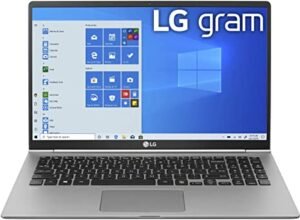
LG Gram Laptop has a stunning design, lightweight, and long battery backup. All these features combined make it one of the best laptops for Quickbooks.
You can work non-stop with an extended 17 hours of good battery life on a single charge.
It comes equipped with a 10th Gen Intel Core i7 powerhouse. Whether payroll processing, invoices, taxation, or just simple bookkeeping, you will never find the laptop slowing down your productivity.
The large size 17″ WQXGA IPS LCD screen allows you to work with ample real estate, even working on several small windows for greater productivity.
In addition, its 16GB DDR4 RAM and 1TB SSD storage space ensure fast bootup of QuickBooks.
Also, the massive storage space ensures that you never run out of storage space to store your accounting data.
The keyboard also has sufficient spacing between the keys and includes a separate Numpad for enhanced functionality.
Though, this laptop doesn’t come with a touch-enabled screen. But overall, all the specifications are just perfect for working on Quickbooks.
Key Specifications
- Processor: 10th Gen Intel Core i7
- RAM: 16GB DDR4
- Storage: 1TB SSD
- Keyboard: Non-Backlit
- GPU: Iris Plus graphics
- Display: 17″ WQXGA IPS LCD Screen
- Battery Life: Up to 17 hours
- Operating System: Windows 10 Home
Pros
- Thin and ultra-portable.
- Extended battery runtime.
- Large screen real estate.
Cons
- It doesn’t have a touch option.
- High price range.
9 – Dell XPS 13 9310 TouchScreen Laptop

Here is the final suggestion for the best laptops for QuickBooks.
The Dell XPS 13 9310 is one of the greatest ultrabook laptops you can get for QuickBooks.
The awesome thing about this laptop is its stunning 13.4-inch FHD InfinityEdge Touch display.
Despite having a standard display size, it shows images with 4k resolution. Besides, you will love the robust performance of the Intel Core i7-1185G7 processor.
Furthermore, the 16GB DDR4 RAM and storage space of 512GB SSD guarantee fast processing of vast amounts of numerical accounting data without any lags in performance.
It includes an Intel Iris Xe Graphics card that makes it suitable for running Quickbooks, but you can even play mid-level games on this laptop.
Overall the 8 hours of battery backup is decent enough to give you a backup for a day’s work.
Key Specifications
- Processor: Intel Core i7-1185G7
- RAM: 16GB DDR4
- Storage: 512GB SSD
- Keyboard: Backlit
- GPU: Intel Iris Xe Graphics
- Display: 13.4-inch FHD InfinityEdge Touch
- Battery Life: Up to 8 hours
- Operating System: Windows 10 Pro
Pros
- Best in class performance.
- Gorgeous design.
- Stunning visuals.
- Ergonomic keyboard.
Cons
- Standard connectivity ports.
- Normal webcam quality.
Buying Guide – Best Laptops For Quickbooks
Nowadays, laptops have become the most essential and indispensable device to invest in.
This is true, especially if you have your own business and want to keep track of your accounts.
So, if you are looking for the best laptops for Quickbooks, you need to look for some essential features.
To help you out, We have listed the vital factors you need to look for in the best laptop for Quickbooks.
Processor (CPU)
The processor is the most crucial part of a laptop. It defines how smoothly Quickbooks is going to run on your laptop. A processor with more cores gives a fluid and powerful performance.
So, to run Quickbooks on your laptop, you must look for at least a dual-core intel or AMD processor.
This will not only ensure excellent multitasking performance. But, it will also make sure that you can keep up with all the latest versions and upgrades.
RAM
QuickBooks requires sufficient RAM to guarantee its effective running and execution like any other computing software.
According to the Quickbooks requirements, you must get a laptop with at least 4GB of RAM.
But, a 4GB RAM is the most basic, and you may find it difficult to multitask using this RAM.
So, if you want a smooth performance and want to work on different tasks simultaneously, then at least 8GB RAM or more is a better option.
Storage
Storage space is important, especially when getting a laptop for accounting purposes. You must ensure it has adequate storage space to store all your accounting and bookkeeping data easily.
Though a 256GB storage space is good enough, 512GB storage gives you optimal performance.
As for choosing between SSD storage or HDD storage. An HDD storage may be cheaper, but it lags in performance. I would instead recommend an SDD storage due to its fast-paced performance.
Battery Life
A long battery backup comes in handy, especially when you are traveling.
It ensures productivity no matter where you are; you don’t have to waste any productive time looking for power outlets for charging your laptop.
But, for running Quickbooks, you don’t need an extended battery life; a battery of about 6 hours or so is more than sufficient for effective operation.
Display
Remember, when getting a laptop for Quickbooks, always look for the one with an excellent display. Because the higher the screen resolution, the more comfortable the viewing experience you will get.
You can view crisp and crystal clear images in a high resolution to make data extensive tasks like bookkeeping a breeze.
So, ideally, a screen resolution of about 1920×1080p is best for working on Quickbooks.
As for the display size, you will find it much easier to look at a big display screen with large real estate.
But, laptops with big screen costs more. So when displaying size, go for at least 12 inches or more.
This way, it will have enough room for you to crunch numbers without putting a strain on your eyes.
Keyboard
Since accounting data is mostly about numbers and figures, an ergonomic keyboard with an additional Numpad will increase the laptop’s functionality.
But, it is not a significant issue even if you cannot find a laptop with a specific Numpad. You can instead invest in an external keyboard with a Numpad.
Portability
Even if you get a laptop for working on Quickbooks, it is unlikely that it will only be the single software you work on.
Especially if you are an accountant or a business professional, you may need to work on different software for your daily tasks.
You may need to carry your laptop with you as you go on and attend various other meetings.
So, a laptop with a lightweight and compact size will be much easier to carry around with you to work on the go.
Final Words
Any best laptop with the correct specifications is good enough for running Quickbooks.
This article will find all the essential information you need to know beforehand to help you get the best laptops for Quickbooks.
Keeping manual copies of data and accounting transaction records can be dangerous. Instead, a much better solution is to get one of the best laptops and use the QuickBooks accounting software to handle different accounting transactions relatively easily and user-friendly way.
So, if you are looking for the best laptop on a budget, then the Acer Aspire 5 will give you the most exceptional performance. But, if money is not an issue for you in getting the best laptop, then a Microsoft Surface Pro 7 will give a mind-blowing performance.
You may also like:
